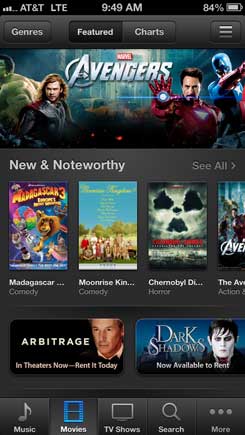
Completely updated and revised to include iOS 6, iCloud, and the latest iPhone 5 features, this full-color book is your guide to all things iPhone.
You'll discover how to set up iTunes, buy music and videos, protect your information, troubleshoot, multitask, and download the hundreds of thousands of apps available from the App Store.
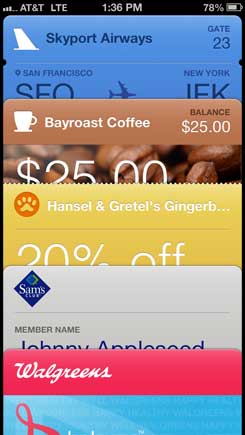
he book is designed to be read cover to cover, but has a decent index and can certainly be used as a reference. It starts with an introduction section about the book itself and follows with the following sections:
1) Getting to know your iPhone:
This section covers the basic phone design (where the physical buttons, microphones, and cameras are), very basic phone use (on/off, answering a call, typing, syncing your contacts and music etc.). If you've used an iPhone or an iPod touch before this is a section you can skip.
2) The PDA iPhone:
This section covers siri, imessage (test messages), the calendar, the clock etc. Its probably another section that you could skip if you've used an iPhone before, but it does have some helpful tips and hints that are new to iOS 6 and the iPhone 5.
3) The Multimedia iPhone:
From iTunes to shooting still photos and video this section covers what you should know about the built in multimedia apps. This was one of the sections that you probably won't want to skip as a lot has changed in the camera apps including the addition of panoramic shots and new editing options.
4) The Internet iPhone:
If you have any problems with safari, email, or any of the built in Internet connected apps like weather or stocks this is where you'd want to look first.
5) The Undiscovered iPhone:
If I could buy one section of this book individually this would be it. This section hits on the settings you can use to make your iPhone work for you from airplane mode to iCloud to general trouble shooting. This section is well laid out and probably has the most helpful information in the book. I've always thought that while apple does great interfaces for general use, their settings section can be confusing and this section would certainly help.
6) The Part of Tens:
This final section has two main topics. One I love (the hints, tips, and shortcuts section) and one of which feels like fluff (the "Great" apps section). The tips section has some of the best tips in the book outside of section 5. Storing files, making free ringtones, optimizing autocorrect. They're all really good little reads. They probably could have fit into other sections of the book, but at least they've been included somewhere. The apps section seems almost silly. There are 700,000+ apps in the app store. The store itself has a rating system, a featured apps page, and subcategories that list the top games, productivity apps, lifestyle apps, etc. Most of the recommended apps in the book have great ratings, are long time top sellers, or are currently featured. In short, if the section on finding quality apps was good then this section was extra. Its not new its not ground breaking, its might give you an idea of where to start, but picking 20 apps from 700,000 gives such a limited picture of what the app store offers that it seems a little silly to include.
Artikel keren lainnya: